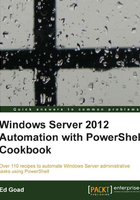
What this book covers
Chapter 1, Understanding PowerShell Scripting, explains how to use basic PowerShell features such as functions, cmdlets, modules, and loops. These are the basic building blocks of PowerShell that are used repeatedly and in various forms.
Chapter 2, Managing Windows Network Services with PowerShell, covers the installation and configuration of Active Directory, DNS, DHCP, and Certificate Services. This chapter should cover everything necessary to prepare an environment as a fully functioning Active Directory domain for use in labs or new domain build-outs.
Chapter 3, Managing IIS with PowerShell, covers how to install, configure, manage, and maintain IIS websites on Windows Server 8. In addition to basic management of IIS, this will also cover monitoring and reporting of IIS, using NLB for load balancing, and utilizing a dev/staging/prod configuration/promotion scheme. This chapter should cover everything necessary to set up and configure a load-balanced dev/test/prod web environment and automate code promotion.
Chapter 4, Managing Hyper-V with PowerShell, covers installing, configuring, and managing Hyper-V servers and guest OSs. In addition to basic management of Hyper-V, this chapter also covers how to automate the deployment and management of guest VMs, managing VM snapshots, migrate VMs between hosts and prepare a host for maintenance, and how to utilize clustering to make highly-available VMs. This chapter should cover everything necessary to set up and manage an enterprise Hyper-V farm, including reporting, performing maintenance, and monitoring performance.
Chapter 5, Managing Storage with PowerShell, covers how to configure and manage storage using traditional disk, storage pools, reduplication, and SANs.
Chapter 6, Managing Network Shares with PowerShell, covers creating, managing, securing, and using CIFS, NFS, and iSCSI shares. This chapter will also cover how to use server clustering to create highly available network shares, managing replication, and configuring BranchCache.
Chapter 7, Managing Windows Updates with PowerShell, This chapter details the installation and configuration of WSUS as well as the Windows Update client. Additionally, this chapter will include methods to report on installed updates and to automate update installation.
Chapter 8, Managing Printers with PowerShell, covers creation, managing, and updating of printers on print servers. This will also include using PowerShell to map clients to printers and using Windows Clustering to make highly available print servers.
Chapter 9, Troubleshooting Servers with PowerShell, covers utilization of PowerShell troubleshooting packs, Windows Best Practice Analyzers, and using Windows Event Logs. This will also include basic monitoring and configuration of services as well as creating a central Event Log server.
Chapter 10, Managing Performance with PowerShell, shows how to use PowerShell to track and report on historical performance and identify bottlenecks. This chapter will also show how to integrate PowerShell objects with Excel to create usable performance reports and graphs.
Chapter 11, Inventorying Servers with PowerShell, explains how to inventory the hardware and software configurations of Windows 8 servers and create a detailed inventory and configuration report. Additionally, this chapter will cover methods to track configuration changes over time and export the configuration report via Word. This chapter should cover everything necessary to create a centralized hardware and software inventory of all servers in the enterprise.
Chapter 12, Server Backup, covers setting up and scheduling backups on a Windows server. This will include on-demand backups, restoring files, and Windows components, and standardizing the configuration amongst systems.