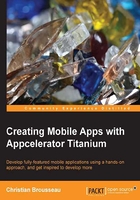
上QQ阅读APP看书,第一时间看更新
The user interface structure
Faithful to our simplified design, the application's user interface will comprise of a single window, which is divided into the following three sections using views as containers:
- The top view will act as a header containing a text field and a button used to add a new task to the list.
- The second view will be the largest one of them all. Spanning most of the screen's height, it will contain a list of all the tasks from the database (filtered or unfiltered).
- The last section will sit at the bottom of the screen and will act as a toolbar containing two types of controls. One to toggle between the list's display modes, and a button to delete all the completed tasks.
