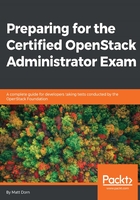
Setting up Your Practice Exam Environment
In the previous chapter, we took a look at the origin of OpenStack as well as some details on the Certified OpenStack Administrator exam. We will now focus on installing the OpenStack Newton virtual appliance included with this book. This virtual appliance will give you a working OpenStack environment that can be accessed on your local laptop or desktop! It is recommended that you have this environment up and running before working through the chapters in this book.
As you read through each objective, follow along by performing the actions in your environment. If you already have access to an OpenStack environment, you can certainly use it—but be aware that the appliance has been previously populated with users, projects, instances, networks, and templates to replicate a real-world OpenStack environment. For a script to create the resources, please see check out the official book Git repository at https://github.com/PacktPublishing/Preparing-for-the-Certified-OpenStack-Administrator-Exam. As of June 2017, the COA exam tests on the Newton version of OpenStack.
In this chapter, we will cover the following topics:
- VirtualBox and OVA files
- Traditional OpenStack environments
- The all-in-one OpenStack Virtual Appliance (included with this book)
- Installing the OpenStack Virtual Appliance on Mac/Linux and Windows
After this chapter, you will have a working OpenStack environment on your local machine and will be ready to begin working through the objectives required to pass the Certified OpenStack exam.