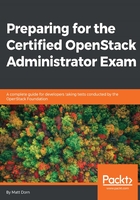
About the exam environment
The exam expects its test takers to be proficient in interacting with OpenStack via the Horizon dashboard and command-line interface. Figure 1.12 shows is a visual representation of the exam console as outlined in https://www.openstack.org/assets/coa/COA-Candidate-Handbook-V1.4.14.pdf:

The exam console is embedded into the browser. It is composed of two primary parts:
- Content Panel
- Dashboard/Terminal Panel
The Content Panel is the section that displays the exam timer and objectives. As per the COA handbook, exam objectives can only be navigated linearly. You can use the next and back button to move to each objective.
The Dashboard/Terminal Panel gives you full access to an OpenStack environment. Chapter 2, Setting Up Your Practice Exam Environment, will assist you with getting your practice OpenStack environment environment up and running so you can work through all the objectives.
The exam console terminal is embedded in a browser, and you cannot SCP (secure copy) to it from your local system. Within the terminal environment, you are permitted to install a multiplexor such as screen, tmux, or byobu if you think these will assist you, but they are not necessary for successful completion of the objectives.
You are not permitted to browse websites, email, or notes during the exam, but you are free to access https://docs.openstack.org/. However, this can be a major waste of exam time; it shouldn't be necessary after working through the exam objectives in this book. You can also easily copy and paste from the objective window into the Horizon dashboard or terminal.
If you struggle with a question, move on! Hit the Next button and try the next objective. You can always come back and tackle it before time is up.
The exam is scored automatically within 24 hours, and you should receive the results via email within 72 hours after exam completion. At this time, the results will be made available on the COA portal. Be sure to also review the Professional Code of Conduct on the OpenStack Foundation Certification Handbook.