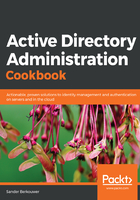
上QQ阅读APP看书,第一时间看更新
Using the Active Directory Administrative Center
To modify an OU using the Active Directory Administrative Center, follow these steps:
- Open the Active Directory Administrative Center (dsac.exe).
- In the left navigation pane, switch to the tree view.
- Expand the tree, if necessary, to locate the OU you want to delete.
- Select the OU.
- Right-click the OU and click Properties:

- Change the properties you want to modify:
- Modify the Description.
- Modify the Manager.
- Uncheck the Protected from Accidental Deletion.
- Click OK.