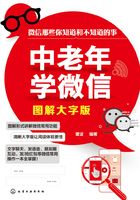
上QQ阅读APP看本书,新人免费读10天
设备和账号都新为新人
3.4 “搜索”界面
在如图3.108所示的微信主页面,点击导航操作栏中的“搜索”图标,弹出如图3.109所示的搜索界面。
提示
微信搜索不再局限于查找好友、微信公众号、微信内文章等,还可以搜索出最近6个月以上的朋友圈内容、站外文章、小说等。

图3.108

图3.109
如果要查找公众号,首先点击界面中的绿色“公众号”字体, 弹出如图3.110所示的公众号界面;输入要查找的公众号名称,界面空白处会弹出公众号的链接,点击该链接,弹出公众号的详细资料,包括“功能介绍”“客服电话”等,若要关注此账号,则点击界面下端的“关注”按钮,如图3.111所示。搜索其他内容,和搜索公众号的方法一样。

图3.110

图3.111